top of page
Octavio Munoz
Digital Media Portfolio

How I Created "What's in a Name?"
The process of creating and finishing my "What's in a Name" project was fairly easy for me, the first step was creating a file/document to start my project. I then added my name in all caps "OCTAVIO" and used the free transform to make the text big and stretched to size. Secondly, I searched for images of my interest like cars, beaches, and music, and also uploaded some pictures from my phone onto the document. I got all 16 images and placed them over the text where I wanted them to be clipped. I selected all of the images and put the "text" layer under it all and used the clipping mask to fit all the images into the text.
Clipping mask ; Clipping mask allows you to create a mask by clipping one or more layers to another layer or layer group below. They differ from the eraser tool because they allow a smoother cut and delete of the images background more precise. I may use them to make a logo or a clothing design in the future.
Doing the pop outs was very successful too me and I went above and beyond and did 5. I found nothing challenging for me in this project it was very easy to do and learned a lot from it.
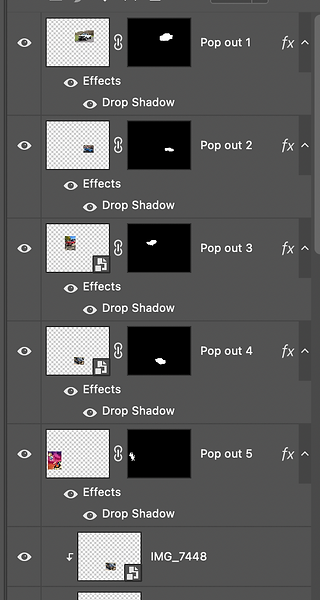

bottom of page